Configuring Anchor#
You can configure many aspects of Anchor by clicking Preferences... in the Edit menu.
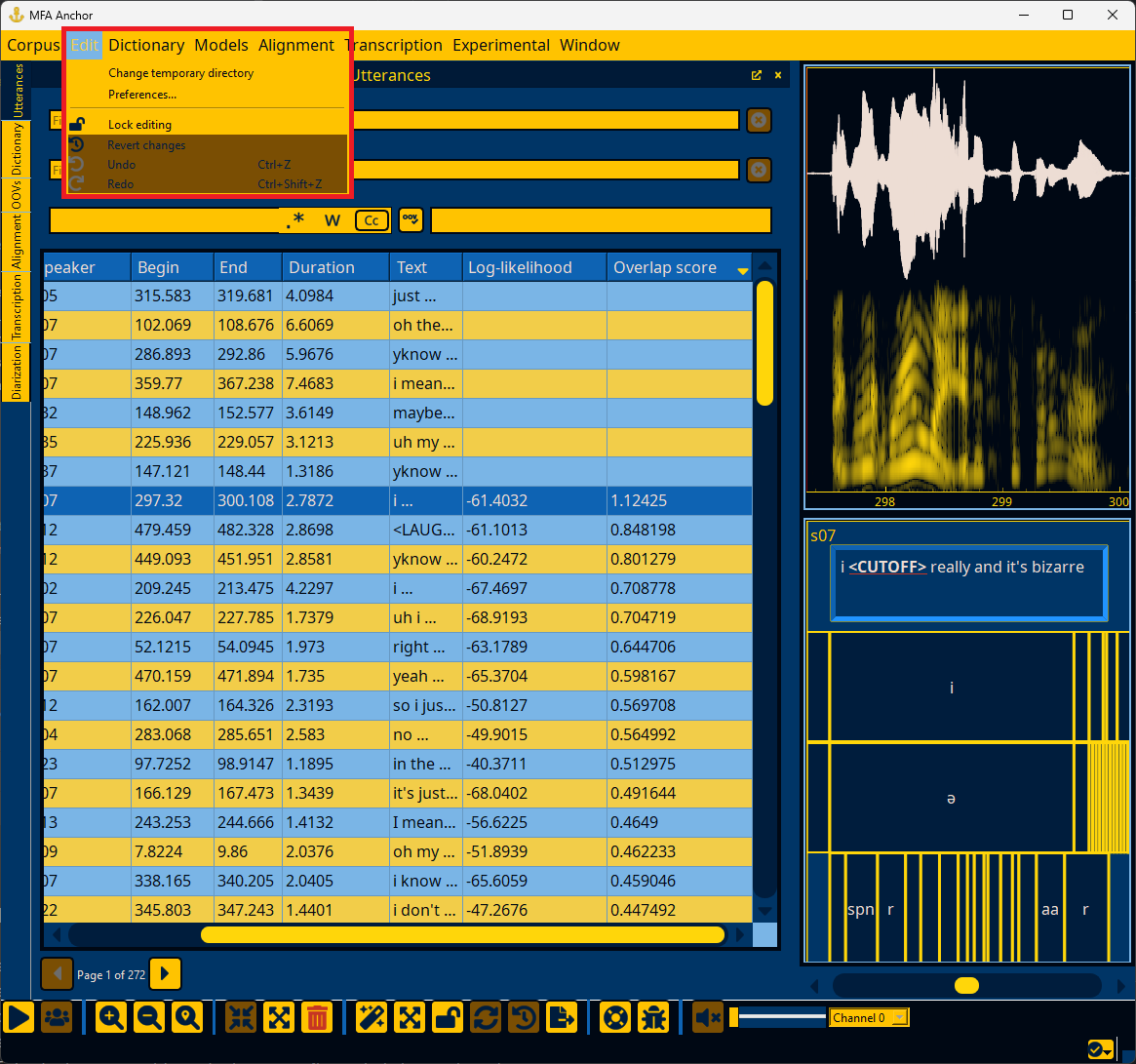
Configuring general options#

Here you can set options related to how MFA is used from Anchor (i.e., multiprocessing, CUDA, number of jobs), along with general interface options.
Configuring Anchor’s appearance#

The default color theme for Anchor can be changed the default “MFA” to a “Praat-like” theme or a user-defined theme for various interface components.
Configuring keyboard shortcuts#

Here you can see the default keyboard shortcuts for various UI actions and change them as necessary.
Configuring the spectrogram#

Here you can specify facets of spectrogram generation related to dynamic range, number of time steps, maximum frequency, and window size.
Configuring pitch tracks#

Here you can toggle pitch to show it overlaid on the spectrogram along with parameters for the pitch algorithm.
See also
Pitch is generated via Kaldi’s pitch algorithm, see compute-kaldi-pitch-feats.